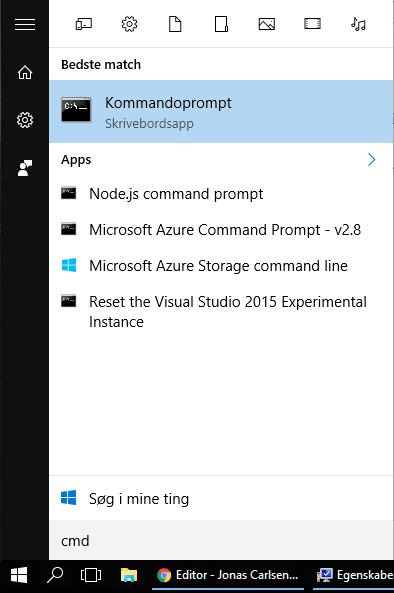For a long time I've been accessing CMD in Windows by pressing the Windows button, searching for "cmd" and pressing enter.
Suddenly this didn't work anymore. Instead of opening CMD and usual, Windows decided that "MySQL Client" for MariaDB was the best match when searching for "cmd".
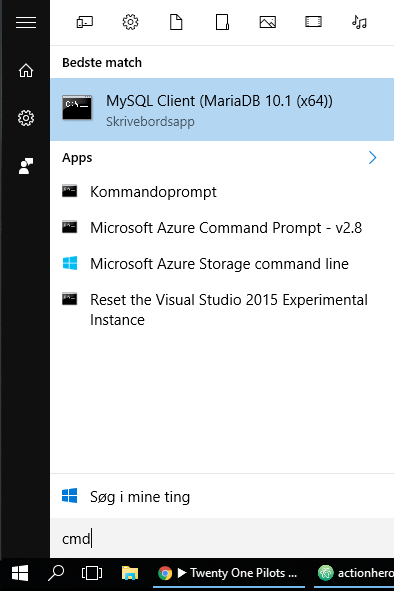
This bothered me for a while before I decided to do anything about it.
I tried a lot of solutions before finding the reason why it thought "cmd" was equal to the MySQL command line interface.
I opened the Start Menu shortcut for MySQL Client and found it pointing to cmd.exe to open the mysql executable:
C:\\Windows\\System32\\cmd.exe /k " "C:\\Program Files\\MariaDB 10.1\\bin\\mysql.exe" "--defaults-file=C:\\Program Files\\MariaDB 10.1\\data\\my.ini" -uroot -p"
So, since it is using cmd.exe for opening mysql.exe, Windows assumes it is the best match.
After changing it to "C:\\Program Files\\MariaDB 10.1\\bin\\mysql.exe" "--defaults-file=C:\\Program Files\\MariaDB 10.1\\data\\my.ini" -uroot -p, i can now search for "cmd", and get the command prompt. And I can still search for "mysql" and get the MySQL client.