If you're like me and use VSTS, you might also be like me and use a different time format than the standard US format.
To change this to one that fits my normal use i did the following:
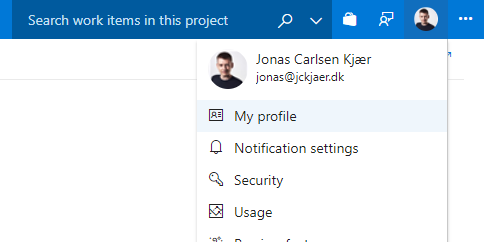
First, go to your profile by clicking on your profile image in the top right corner of VSTS, then click "My profile".
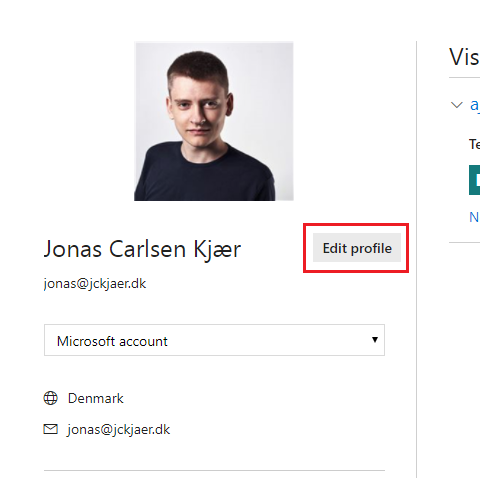
Then click "Edit profile" in the left side menu.
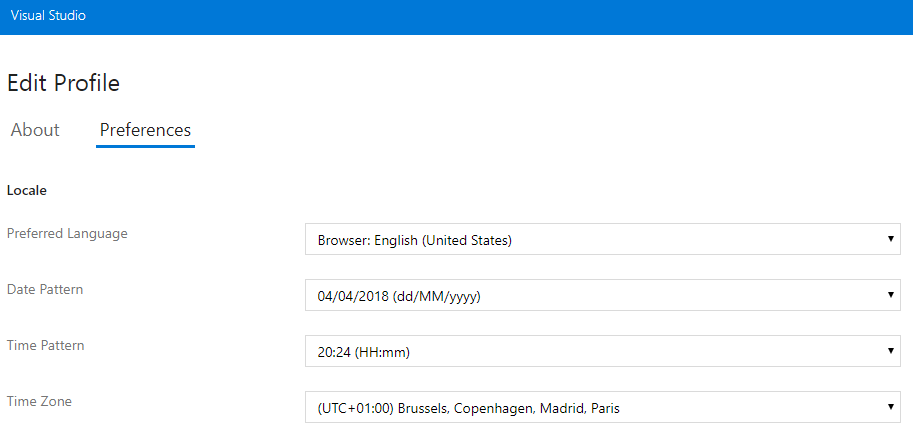
Now, click the "Preferences" menu in the top of the page. Here you should be able to enter a different date and time format.
